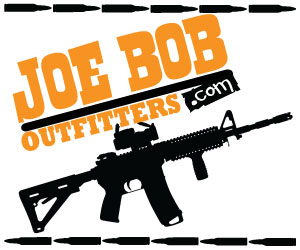Squaregrouper
Kragaphile
I am done trying this. I have been sitting around post surgery trying, watching ToolAA's video, Youtube, etc. For some reason, I cannot download Chirp. It keeps reverting me back to "Do you want to allow your computer..." I must have downloaded it 25 times, but can't open it.
Does anybody want to buy some brand new Baofeng F8+III radios with the programming cord? If not, I will find great pleasure beating them with a hammer.
I haven't been this frustrated since trying to get laid in high school.
Does anybody want to buy some brand new Baofeng F8+III radios with the programming cord? If not, I will find great pleasure beating them with a hammer.
I haven't been this frustrated since trying to get laid in high school.