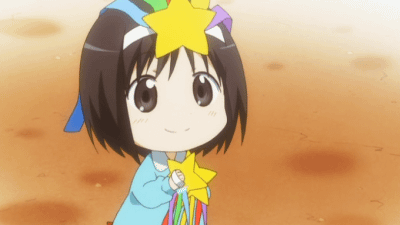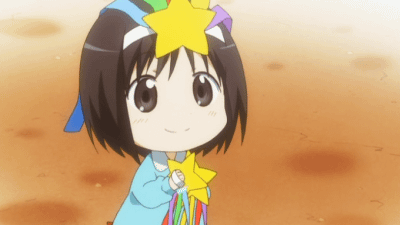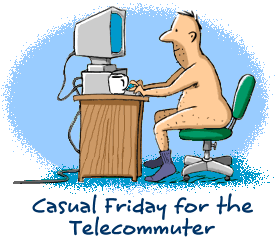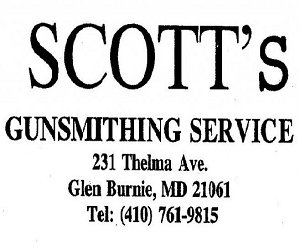You are using an out of date browser. It may not display this or other websites correctly.
You should upgrade or use an alternative browser.
You should upgrade or use an alternative browser.
How do you post a .gif?
- Thread starter Alphabrew
- Start date
The #1 community for Gun Owners of the Northeast
Member Benefits:
No ad networks! Discuss all aspects of firearm ownership Discuss anti-gun legislation Buy, sell, and trade in the classified section Chat with Local gun shops, ranges, trainers & other businesses Discover free outdoor shooting areas View up to date on firearm-related events Share photos & video with other members ...and so much more!
Member Benefits:
SRD
R.I.P.
Not sure of the right way (I are 'puter illiterate) but I save it in pics and then just attach.
Same as photos. Use advanced mode instead of quick mode. Click on the paperclip to add as an attachment. Looks like you got it.
You can change the attachment to inline by using the paperclip again from advanced mode in the main window, after you attach it using the popup window.
You can change the attachment to inline by using the paperclip again from advanced mode in the main window, after you attach it using the popup window.
Skins_Brew
loves the smell of cosmo
Skins_Brew
loves the smell of cosmo
Just want to know how to post a gif, I can't seem to do it.
Edit: NVM, I guess it's just my phone that's whacky...
We use to call that "operator error"

We use to call that "operator error"
.
Attachments
We use to call that "operator error"
We call it: "head space, and timing"

http://www.vimeo.com/8890897
Jim Sr
R.I.P.
Users who are viewing this thread
Total: 2 (members: 0, guests: 2)
Latest posts
Forum statistics
Latest threads
-
-
-
-
-
Grand Power Stribog Restocked 9mm & 10mm $689.95 to $1649.00 Shipped
- Started by DK Firearms
- Replies: 0
-
-