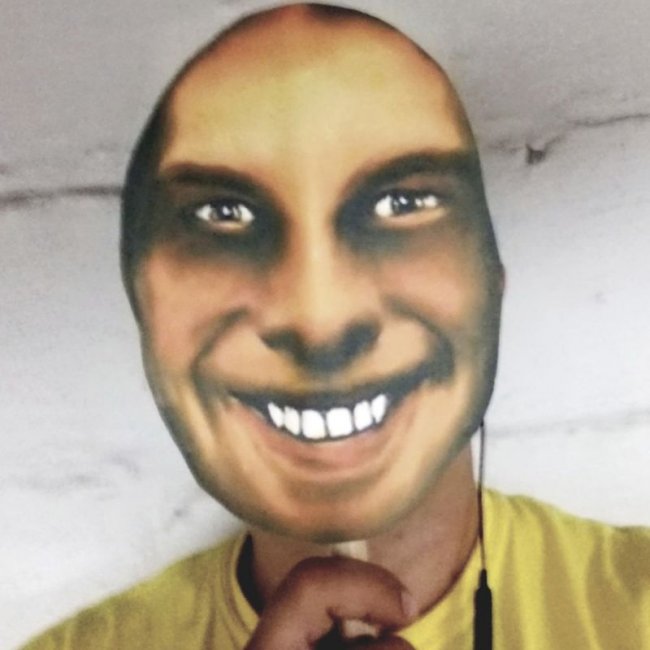Fairly easy.
You have 2 options, upload an image from your PC or a url.
It will upload an image full size automatically.
Also below, the small window showing the image, you can delete an image there.
You have 2 options, upload an image from your PC or a url.
It will upload an image full size automatically.
Also below, the small window showing the image, you can delete an image there.
Last edited: